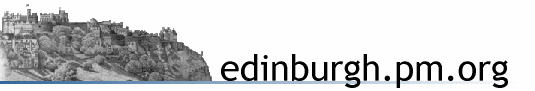|
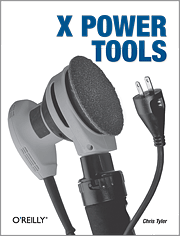
|
After almost 10 years of using *nix systems as my primary work environment I've spent a lot of time tinkering with X. Over the years I've noticed things getting easier and less dangerous as hardware has changed, so I eagerly approached this book to fill in any blanks that I'd missed over the years.
This is the first power tools book I've read and I found the format worked very well. Part one covers a brief history of the server and then moves onto articles focused on getting you and the server up and running, with good explanations of each section of the config file.
At one point there is a discussion on running X within X using the Xnest application. The author notes that Xnest hasn't been updated for a few years and then mentions a similar tool called Xephyr. I was surprised that more coverage wasn't given to Xephyr, or that no link was given to the reader should they want to find out more about it.
The second part covered the X clients. There were a range of different tools covered with examples of how these can be used with scripts in creative ways (using the xbell with iwconfig to create an application to help position wireless routers based on signal strength was my favorite).
I was glad to see that the standard X versions of the tools were covered first, with the Gnome/KDE versions mentioned afterwards. The section finished with desktop systems, window managers and session managers. I enjoyed the articles on these systems, especially when virtual windows were discussed as I was always curious as to how they worked. I came out of this section armed with the knowledge of a few new X tools which was rather satisfying.
Part three covered fonts, colours and keyboards. A lot of this section touched on configuring X for use with different fonts, hardware keyboards and software keyboard layouts. There were techniques presented for using X with multiple keyboard layouts at once, something I didn't know was possible, but something I can definitely see as being useful. It didn't take me long to get up and running with a modified keyboard layout which I hope will make me slightly more productive.
The last two parts covered remote access to the X server, and special configurations. I was especially interested in remotely accessing the X server and running applications remotely. Running applications remotely is something I've done for years but I've never fully understood how it all works, however, now I do.
Remote X terminal services (using XDMCP) is one of those things I've known about but never had cause to use and I've always though would be tricky to get up and running. After reading how it can be implemented I am surprised at how easy it all sounds and am now trying to see if there is anywhere I an implement it in my home or work.
While I enjoyed the discussion on VNC I was slightly disappointed that there was no mention of the NX server and FreeNX. Perhaps this would be something covered in the second edition. The special configuration section talks about building an X based kiosk station and creating X based video walls.
Being a first edition there is currently no errata, I spotted one typo that I have submitted, but I didn't spot any other major faults.
Summary
Overall I was impressed with the range of X based tools that were covered in this book. Everything was well cross referenced throught, allowing you to dip into any of the articles that took your fancy.
I think that there is something in this book for X users of all levels, though I felt that a newcomer to X would get a lot more from the book than a seasoned X administrator.
I am glad to have this book in my library and would defiantly recommend it to anyone looking to understand more about the X system, especially for those who are using is day to day on their default desktop.
Table of contents
X Power Tools Ch 1. Introduction to the X Window System Ch 2. Starting a Local X Server Ch 3. Basic X.org Configuration Ch 4. Advanced X.org Configuration Ch 5. Using the X Server Ch 6. X Utility Programs Ch 7. Running X Clients Ch 8. Session Managers, Desktopo Environments and Window Managers Ch 9. Color Ch 10. Core Fonts: Fonts the Old Way Ch 11. Pango, Xft, Fontconfig and Render: Fonts the New Way Ch 12. Keyboard Configuration Ch 13. Remote Access Ch 14. Using VNC Ch 15. Building a Kiosk Index